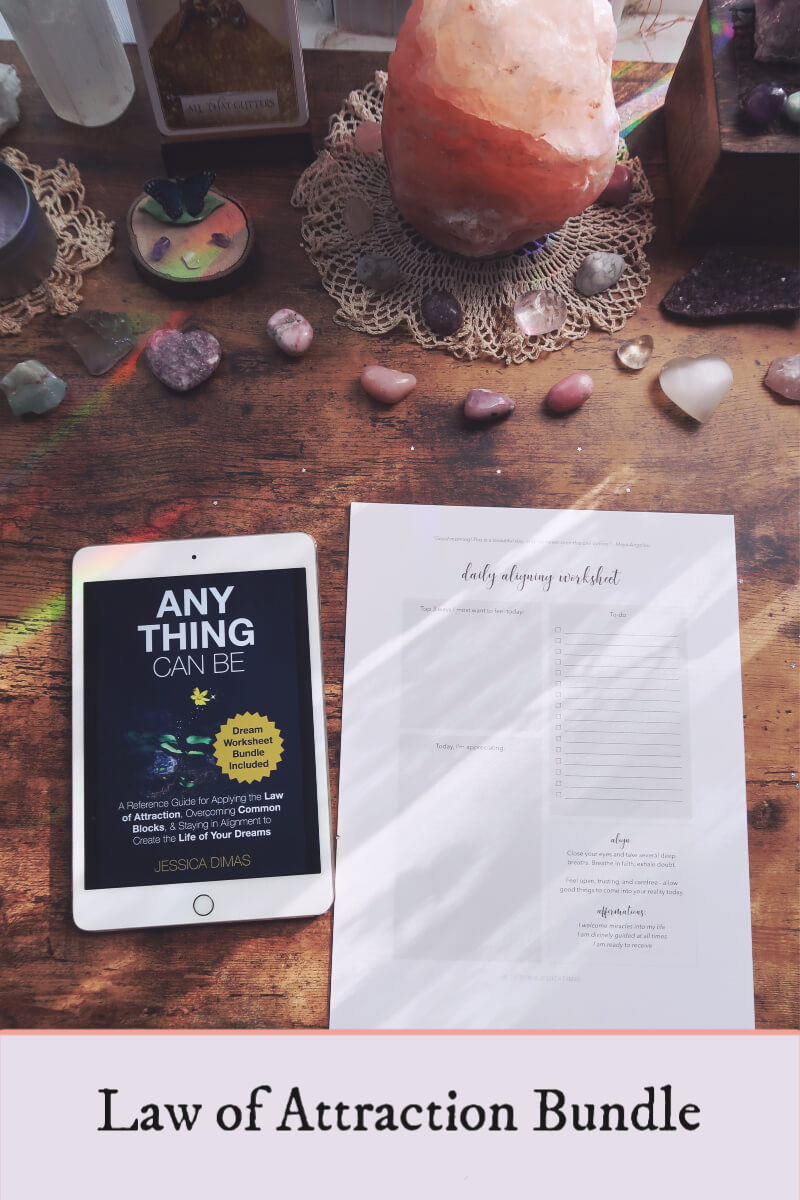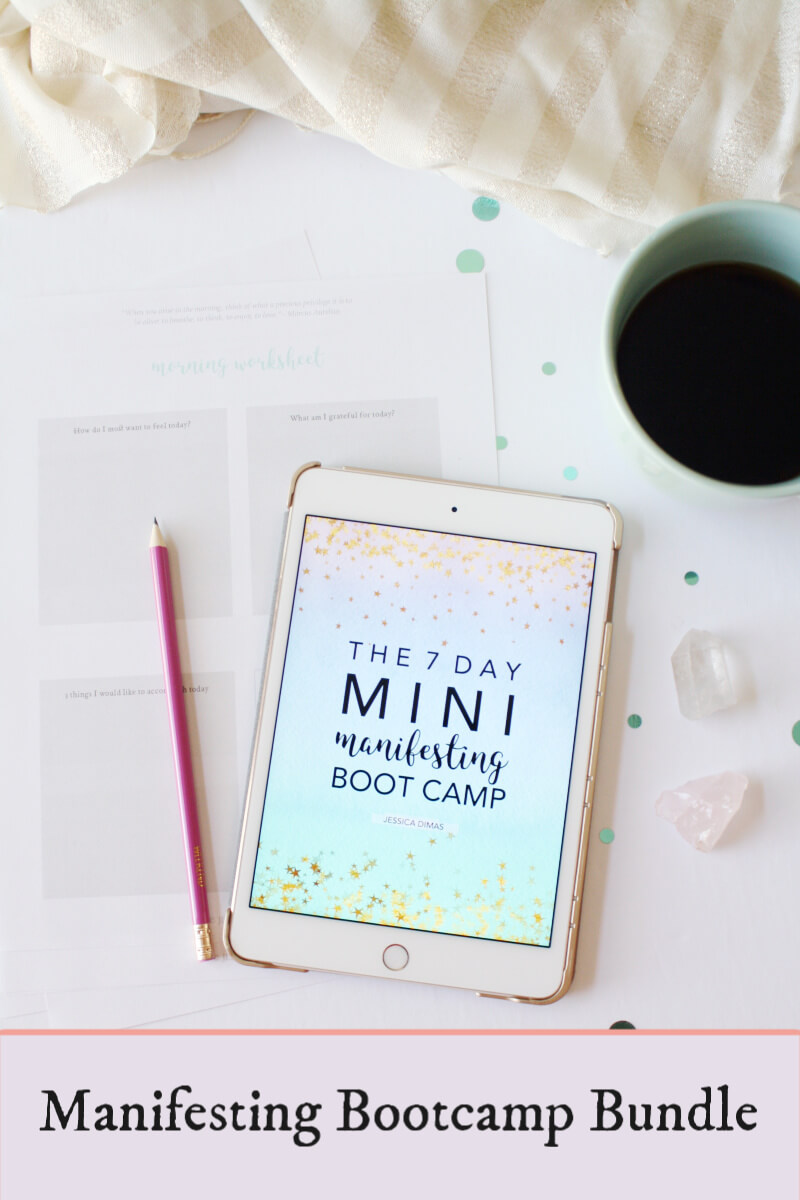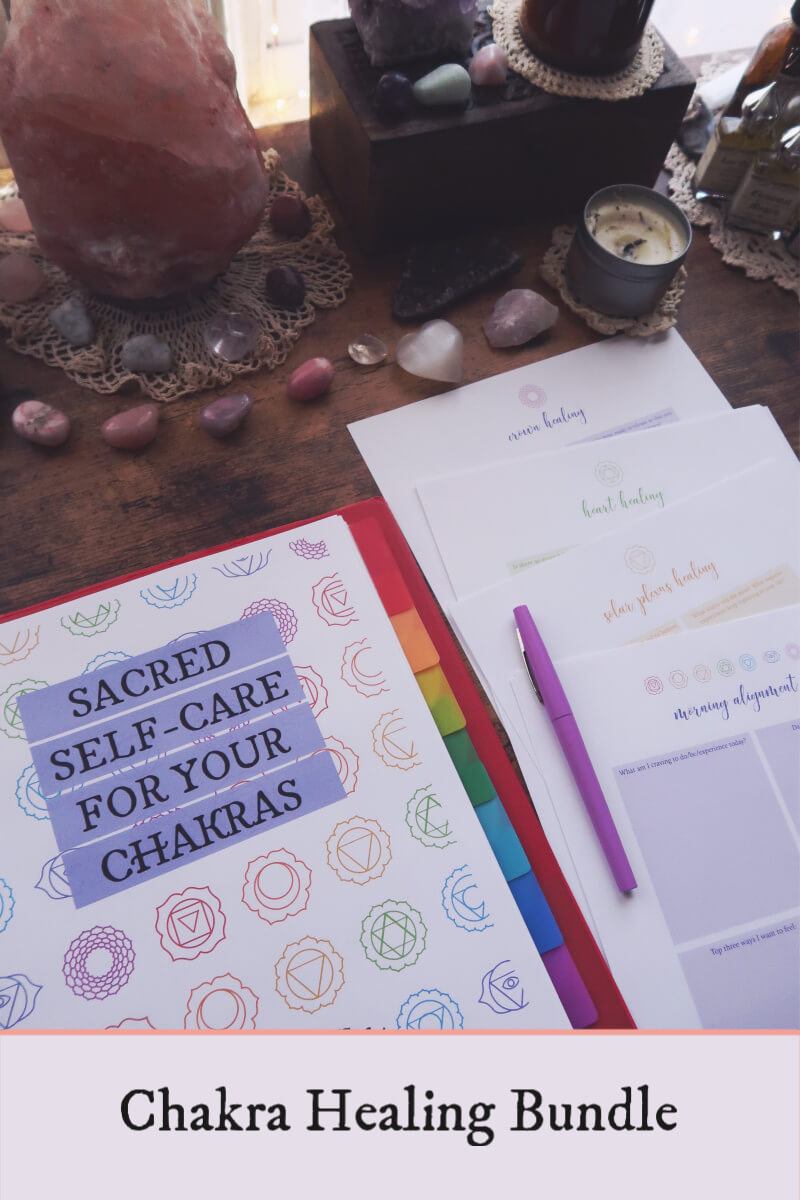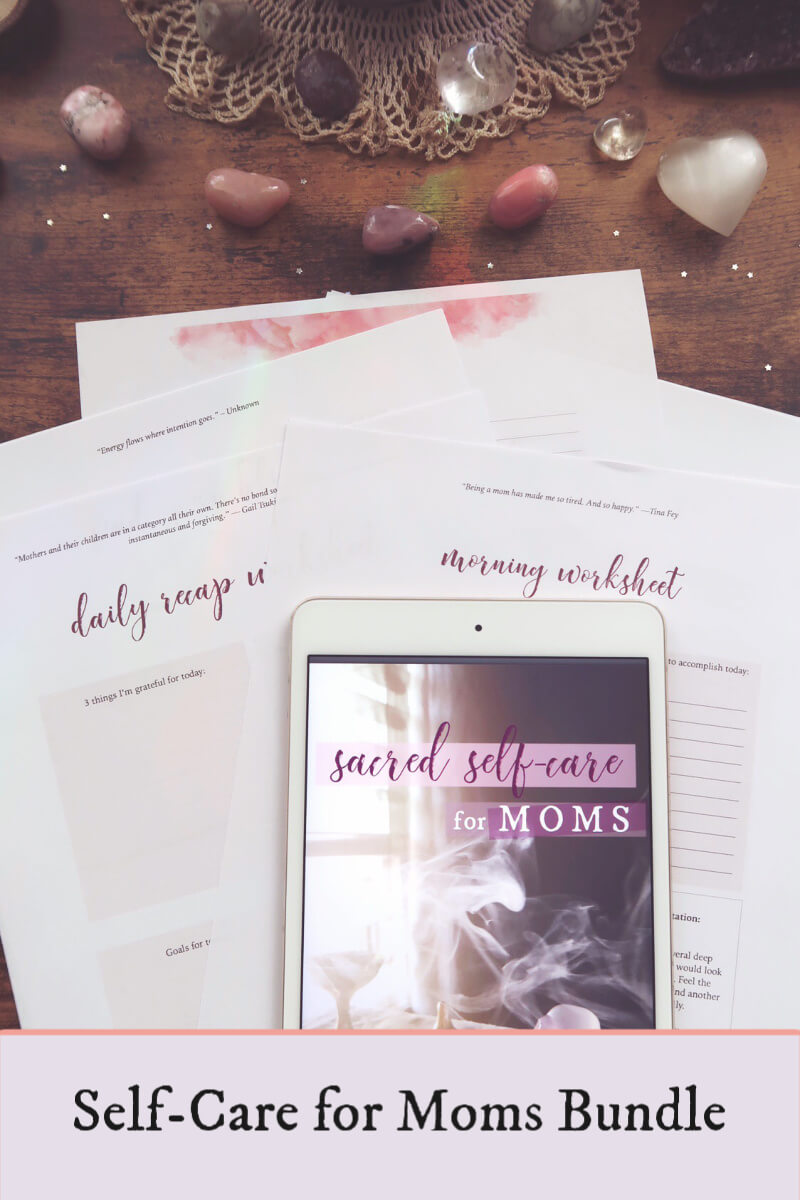The Successful Blogger's Tool Kit: Keeping Your Blog & Mindset on Track
This well-loved blog planner for online entrepreneurs is packed with 42 different worksheets, guided checklists and planning sheets designed to keep the technical aspects of your blog organized, as well as to guide you in consciously manifesting the business of your dreams.
$33 USD
Let the others join the rat race to compete and wear themselves down. That's why the majority of online entrepreneurs statistically burn themselves out within 6 months of starting a website.
This blog planner includes everything that I personally have found to be necessary in my longevity and success as a professional blogger for the past 11 years.
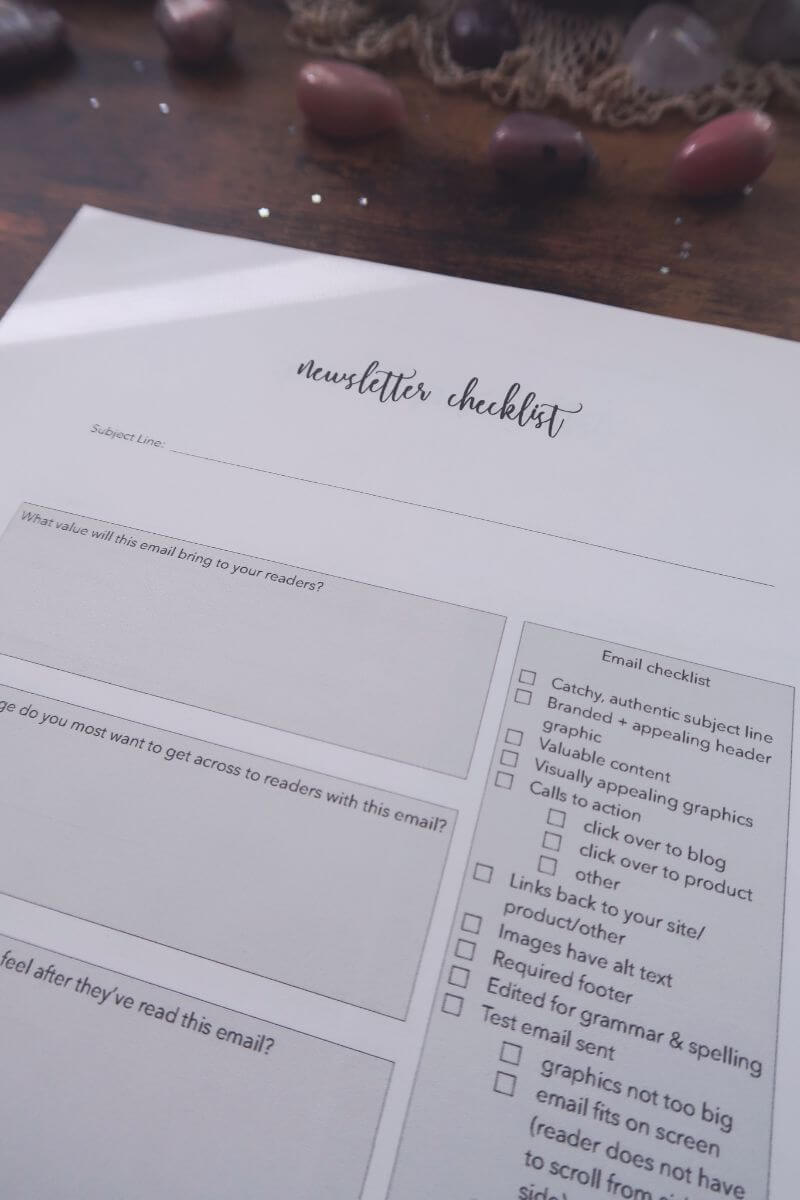
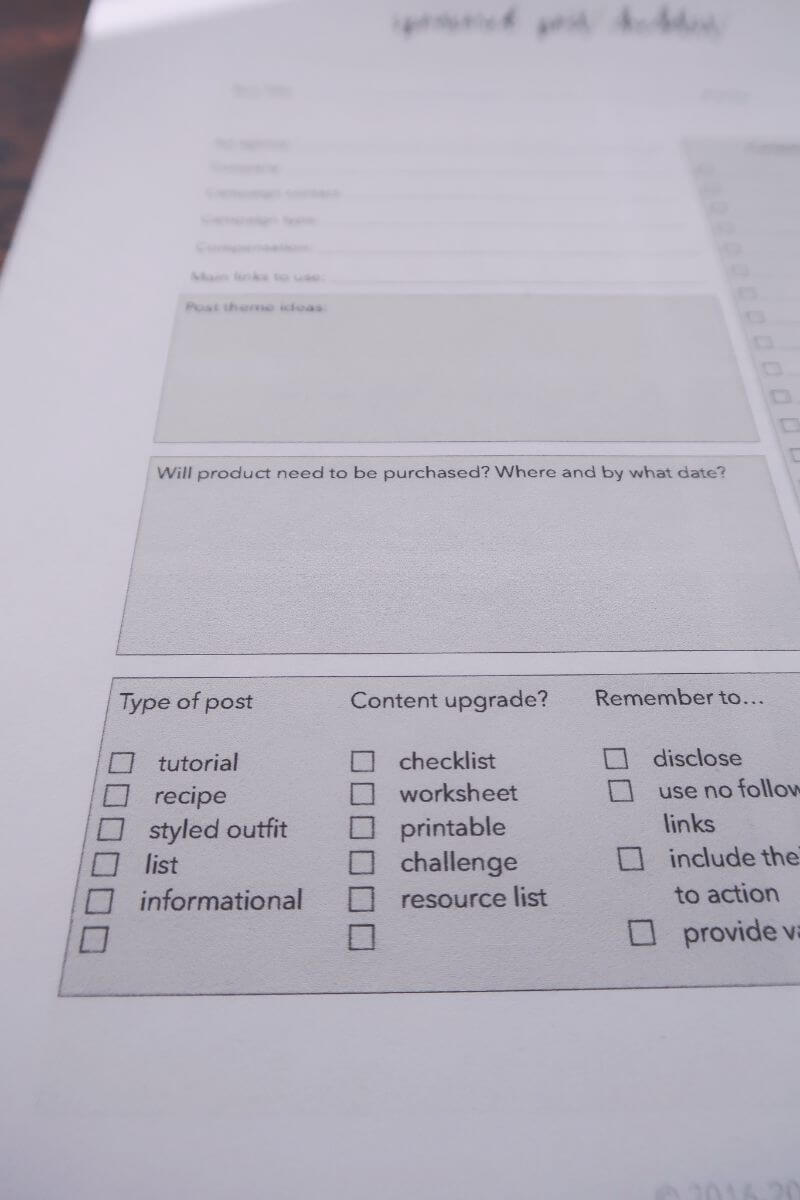
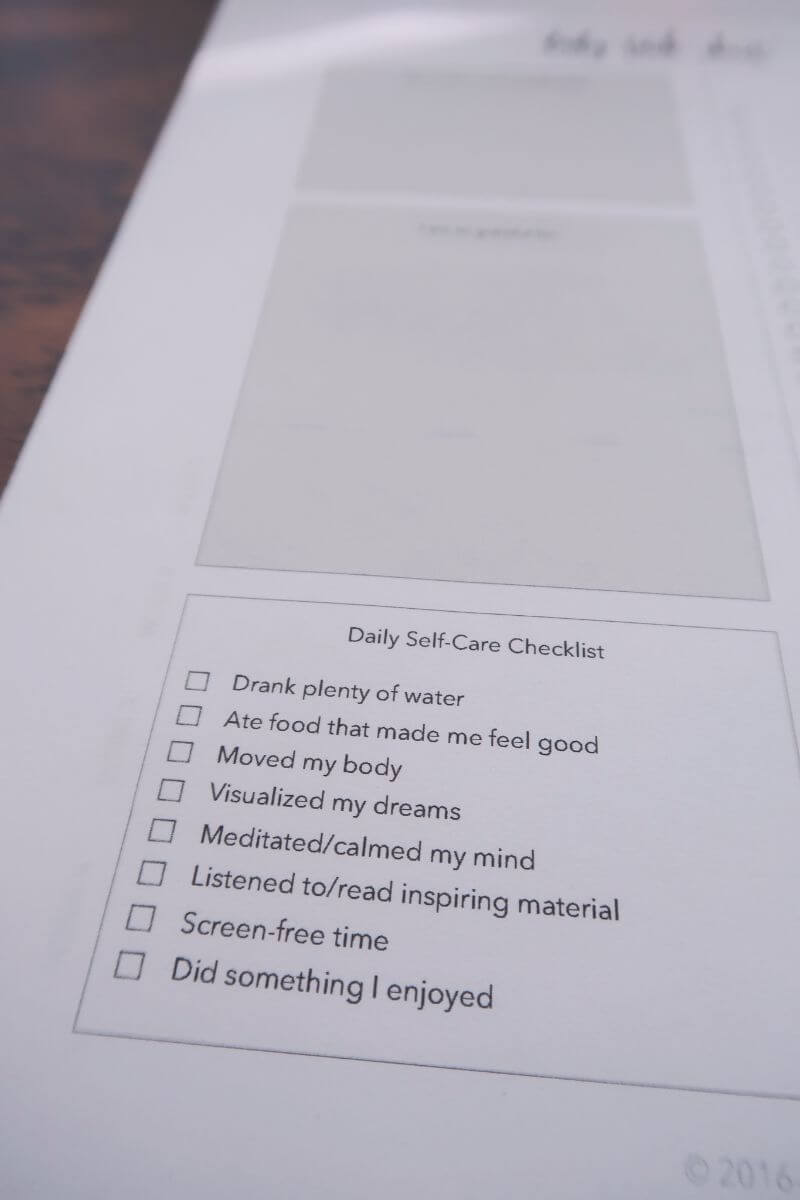
Why this blog planner works:
- When you're practicing regular self-care, you've got passion-filled inspiration on tap.
- When you're dreaming big things and visualizing how you want it to be, even if it doesn't make logical sense in the "experts" world, you've got the universe delivering it to you on a silver platter.
- When you're writing about what lights YOU up, and creating products that are in YOUR zone of genius, you've got an engaged audience who loves your work and energy.
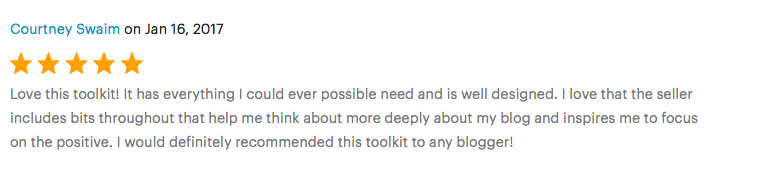
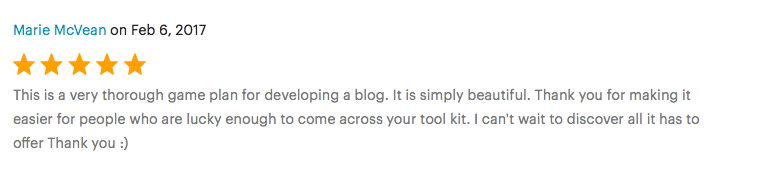
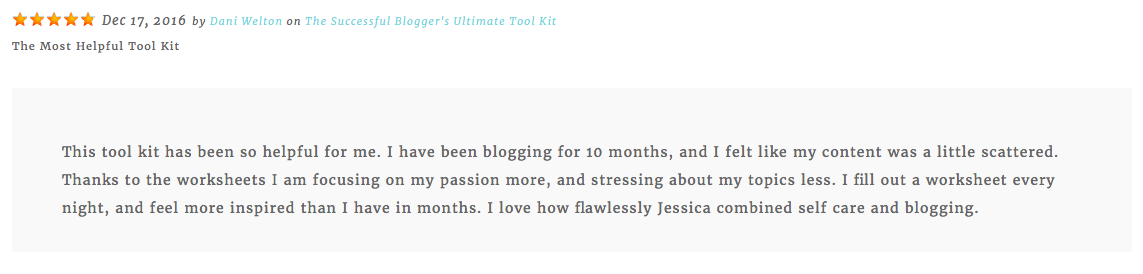
What's inside the tool kit:

Blogging has changed my life. The sky is truly the limit in what you can achieve with a blog and online business.
If there's one message I could give to every aspiring professional blogger out there or anyone thinking of starting an online business, it's that your success truly lies within your thoughts and beliefs.
Envision your site in its grandest form. Make the rules that feel good to you (one of mine is pinning only once a day and then relaxing while the traffic floods in). Get it deep down in your bones that you deserve success just as much as anyone else.
Then believe it and watch the magic unfold.
Frequently Asked Questions
What kind of paper do you recommend so avoid bleed-through?
I use personally use this paper, and would recommend any kind of similar paper.
Will I have access to all of the updates and new sheets that are added after I've purchased the tool kit?
Yes! Anytime I add a new sheet or make an update, you will be notified by email. You can log into your account at anytime and download the new content free of charge.
How do you suggest using this tool kit?
I bought a binder and printed out the sheets that I use most often, but you can also use them in any digital journaling app, such as Notability. For sheets like the Daily Task Sheet, I print several out at a time double-sided. When I'm writing, I'll take out whatever sheet I need and keep it next to me, filling it out and checking it off as I go along. Some of the sheets, like the Daily Business Visualization and Focus Wheel I keep by my bed and look over them at night.
How should I print this out?
Go through the key and print out what's most pertinent to you and your blog. I prefer Calendar 2, for example, and rarely use the other two calendars. I also like to save paper by printing multiple pages double-sided.
Can the sheets be edited?
No, but they can be filled in on Adobe Acrobat.
I just purchased but didn't receive the files, what do I do?
To access your purchase, pull up your email receipt. Click the "View content” button to go to the product’s download page.
If you have not received an email receipt, please check your spam folder. If you still can't locate it, shoot me an email and I'll look into it for you.
I'm having issues printing out the sheets correctly.
If the PDF displays correctly but prints on a paper printer incorrectly, it's most often a issue with Adobe Reader or the printer driver. To resolve the problem:
-Make sure you have the latest version of Adobe Reader. Adobe frequently fixes printing related problems in updates.
-Make sure you have the latest version of your printer driver software installed.
If updating Adobe Reader or the printer driver software doesn't fix the problem, you can try changing an Adobe Reader setting. In the Adobe Reader print dialog, click on the "Advanced" button in the lower left corner of the dialog, and then enable the option labelled "Print as image" in the "Advanced Print Setup" dialog.
What is your refund policy?
If you are unsatisfied for any reason, please contact me and I will be happy to refund your purchase.